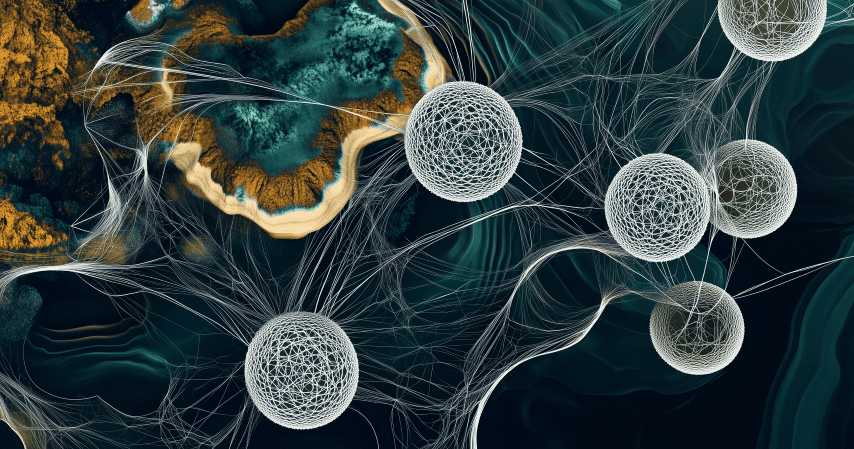Collaboration Tools
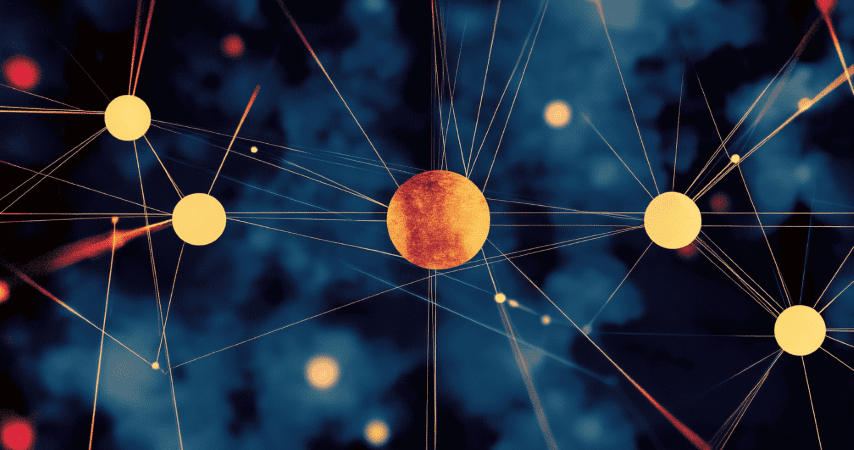
Find the right digital tools to help your team work better together. This guide breaks down popular options, focusing on features, free plans, and how they fit different team needs.
How to Use This Guide: Find What You Need Fast
Choose the path that best suits your current goal:
➡️ I’m looking for a specific type of tool:
- Understand the category first, then explore tools:
- 🚀 Project & Task Management: What is it? Who needs it? Organize work, track progress.
- 💬 Communication & Real-time Collab: What is it? Who needs it? Stay connected, discuss ideas.
- 📄 Documents & Office Suites: What is it? Who needs it? Create, share, and co-edit files.
- 🎨 Design & Visual Collaboration: What is it? Who needs it? Brainstorm visually, design interfaces.
- 💻 Development & Code: What is it? Who needs it? Manage code, collaborate on software.
- 🤝 Customer Relationship & Marketing: What is it? Who needs it? Manage customer interactions, run campaigns.
- 🔗 Automation & Integration: What is it? Who needs it? Connect your apps, automate workflows.
➡️ I need help choosing or combining tools:
- Use our guides for strategic decisions:
- ❓ Which tool fits my team’s style? – Matches tools to different team structures and workflows.
- 🛠️ How do I build a simple, effective toolset? – Focuses on creating a “Minimal Effective Tool Stack”.
- 📊 How do tools compare side-by-side? – Quick feature and pricing overview.
➡️ I just want to see the most common starting points:
- Many teams start with these core tools:
- Trello: Simple visual task boards.
- Slack: Real-time team chat.
- Asana: Task and project management.
- Google Workspace: Docs, Sheets, Drive, Meet.
- Notion: Flexible notes, docs, and databases.
Deeper Exploration & Guiding Principles
Beyond specific tools, consider these aspects of effective digital collaboration:
- Understanding Tool Ecosystems: How different tools can work together effectively.
- The “Minimal Effective Tool Stack” Philosophy: Focusing on essential tools to avoid complexity. [Link to relevant guide/section]
- Adapting Tools to Team Culture: Choosing and configuring tools that align with how your team actually works.
- Collaboration Beyond Tools: Remembering that tools support, but don’t replace, good communication and teamwork practices.
Browse All Tools & Categories
For a comprehensive overview, explore the full list of tools profiled in this guide:
- Project & Task Management: (Overview)
- Communication & Real-time Collaboration: (Overview)
- Documents & Office Suites: (Overview)
- Design & Visual Collaboration: (Overview)
- Development & Code: (Overview)
- Customer Relationship & Marketing: (Overview)
- Automation & Integration: (Overview)
Purpose of This Guide
This resource aims to help you:
- Understand how features support specific collaboration activities.
- Identify cost-effective ways for teams to start (especially free tiers).
- Match tools to your team’s unique needs and workflows.
- Build a foundation for a “Minimal Effective Tool Stack.”
Connect with the Community
This guide supports the Teamworkstate.com community’s goal of fostering genuine connection and effective collaboration. Discuss these tools, share experiences, or ask questions there!
Contributing
This is a living document! Contributions, suggestions, and corrections are welcome. Please open an issue or submit a pull request.
*last updated April 3, 2025
This resource is part of the Teamworkstate Digital Archipelago